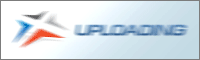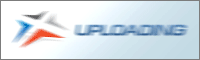| Tyrone | Date: Thursday, 2010-09-09, 3:11 PM | Message # 1 |
 Master Uploader
Group: Administrators
Messages: 82
Status: Offline
| Power Screen Capture 7.1.0.264  
Quote Power Screen Capture 7.1.0.264 Portable | 5.21 MB With Power Screen Capture, you can capture screen from your desktop with high quality. Besides, it offers you the function of capturing video and image from other devices, DV and TV tuner. A list displays all the files captured by Power Screen Capture, and then you can view, copy, delete and rename these files freely and easily! Various settings let you set video compression codec, audio compression codec, output frame size and frame rate. You can also set properties of each capture device, preview and record real-time video, watch TV (TV Tuner is installed), add water mark or texts on video or image, etc. Main Functions:
Capture screen from your desktop.
Capture video and image from connected devices Features List:
. Capture screen from your desktop.
. Capture video and image from DV, TV Tuner and other devices.
. Preview and record real-time video.
. Record video and even sound (audio device connected).
. Browse or edit captured media files.
. Set hotkey to activate screen capturing instantly.
. Set properties of capture device.
. Set multiple video and audio encoder settings.
. Adjust output settings for high quality files. How to Capture Screen:
1. Open Power Screen Capture, click "Screen Capture" button on the main window.
2. Before capturing, click "Capture Settings" button to set desired settings for your capturing task.
3. Click "Start" button to capture video from your desktop.
4. Click "Short Frame" button to capture image from your desktop.
5. Click "Select Region" button to select the region you want to capture. How to capture from DV:
1. Connect DV device to your computer.
2. Open Power Screen Capture, click "DV Capture" button on the main window.
3. Click "Device Settings" button to set proper settings such as video input size and video frame rate for input video device.
4. Set proper settings for your output file by clicking "Settings" button.
5. Before capturing, click "Capture Settings" button to adjust auto shot, overlay, audio settings volume and balance, etc.
6. After you confirm all settings, click "Start" button to capture video from DV Device.
7. Click "Short Frame" button to capture image from TV tuner.

Code http://hotfile.com/dl/68130697/4dab22d/P.S.C.7.1.0.264.rar.html

|
| |
| |